
This is why I play PC games: ini files. So the first thing I did in Skyrim was head to My Documents -> My Games -> Skyrim -> skyrim, to see what was in there.
Not a lot, as it turns out. The main tweak I was hunting, to change the FoV, has to be added rather than altered. But you can add “fdefaultfov=xx” without the quotes under the general section, replacing “xx” for your preferred FoV angle. 95 usually suffices for me, but you’ll obviously have your own preferences. Here’s the difference you can make.
EDIT: Apparently bringing the console down with the tilde key and typing “fov xx” works a bit better.
Before.
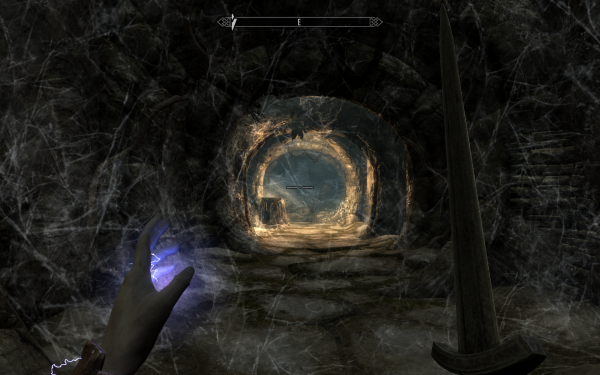
After.

I made that second 120 degrees to show how far you can take it. The next thing I did was head to the main Skyrim folder, nested within Steam > steamapps > common > skyrim. In the Data folder there’s a Video folder, and in there is the logo video that loads up when the game loads. I created a folder and dragged that into it to stop it loading every bloody time I start the game. Those seconds are precious to me, Bethesda.
Something you’ll also want to tweak if you have a reasonably meaty PC is self-shadowing, which means tall trees and the like cast shadows upon themselves – it adds rather a lot to outdoor scenes, making for a more integrated looking world. For this, you’ll want to edit SkyrimPrefs.ini: changing the 0s to 1s for Change bTreesReceiveShadows=0 and Change bDrawLandShadows=0.
If you’re experiencing mouse lag/over-smoothing, change the 1 to 0 for bMouseAcceleration=1 and add iPresentInterval=0 to the section marked [Display].
That’ll do me for now. But there are resources out there if you care about more general tweaks, or if you want to get a little more hardcore and want to enhance the graphics . I’d suggest you make back-ups of any file you alter, just in case.
Skyrim pc: the way you want it
 13:12
13:12
 justforkicks
justforkicks





1 comments:
Thanks a Great Help
Post a Comment